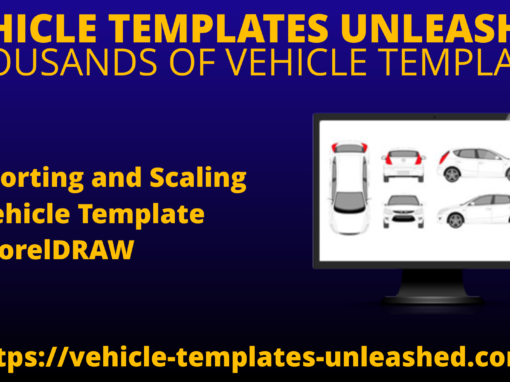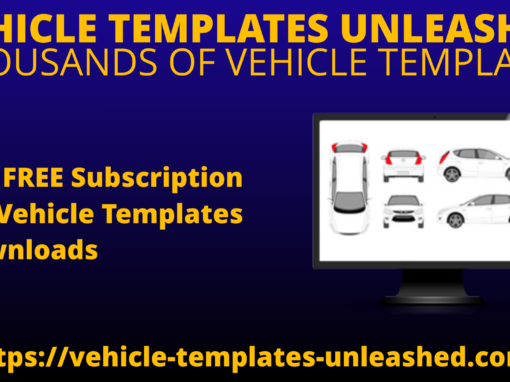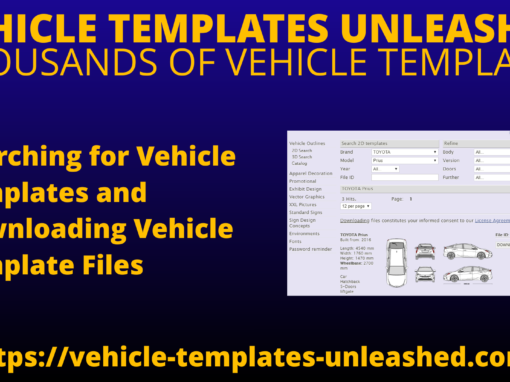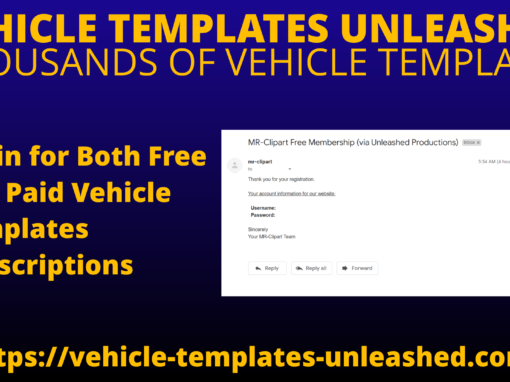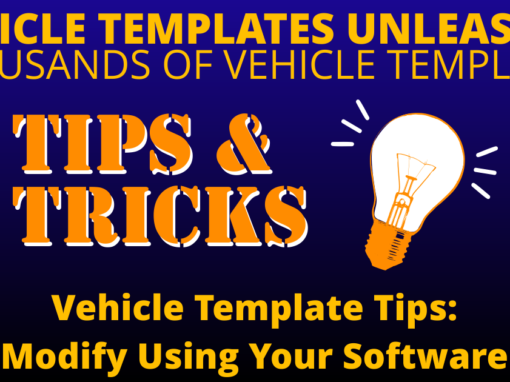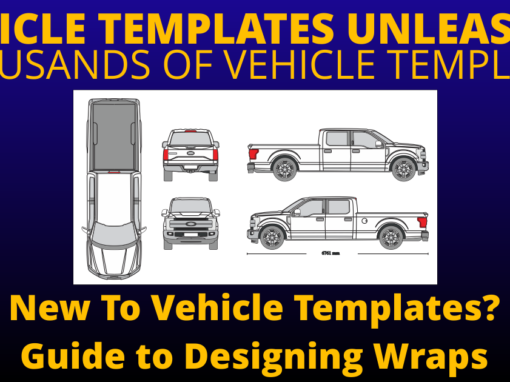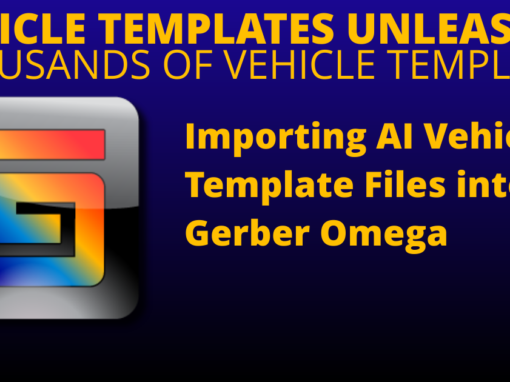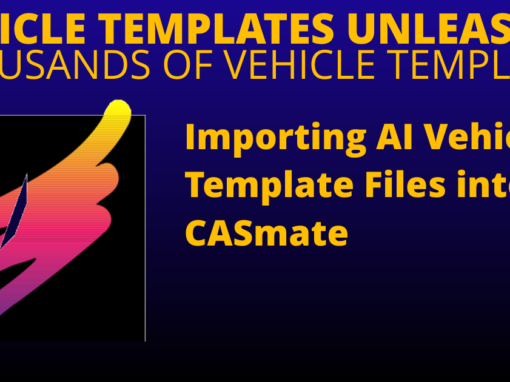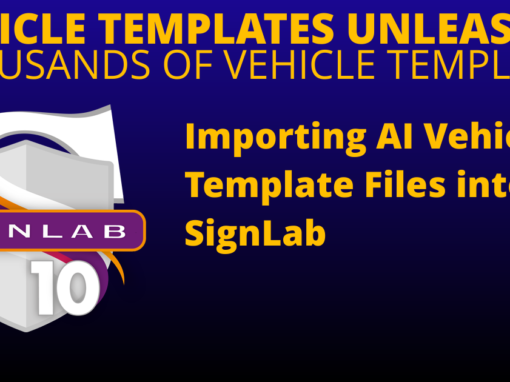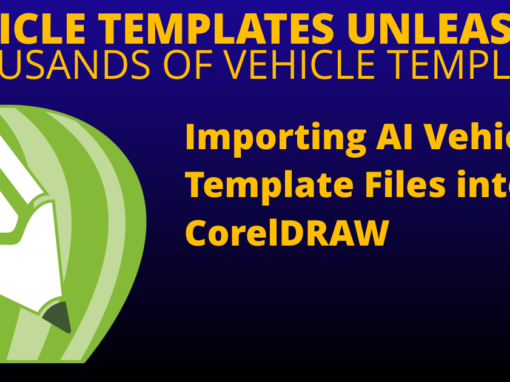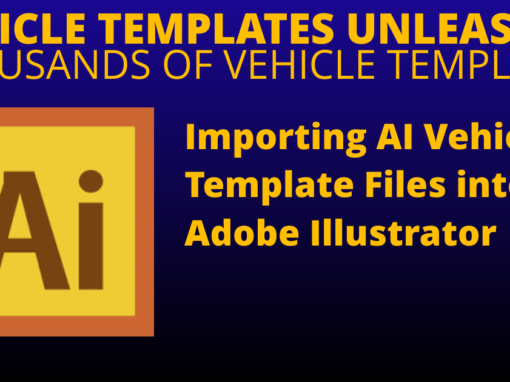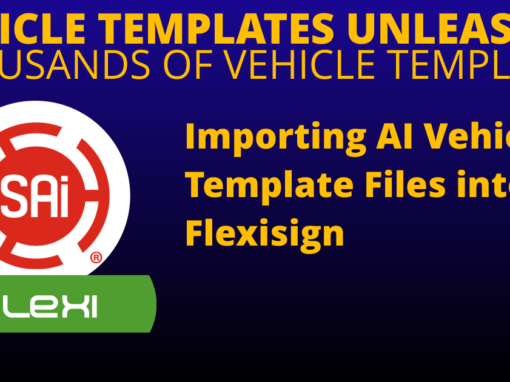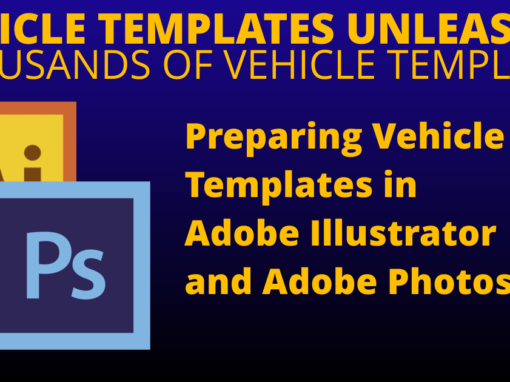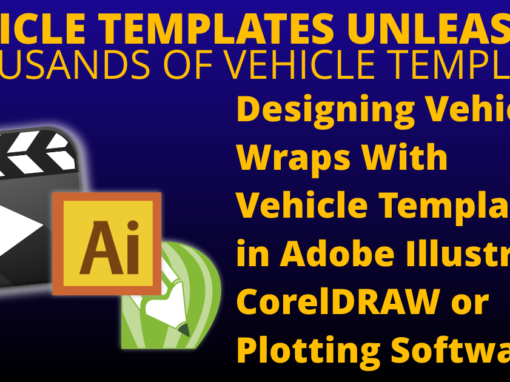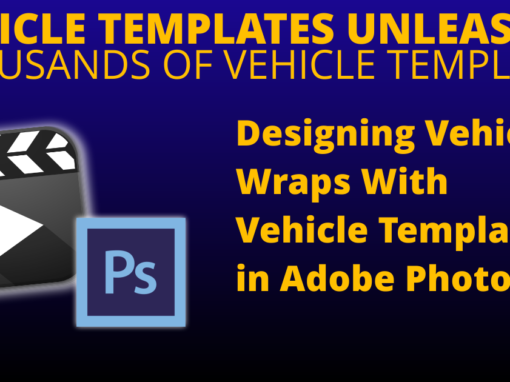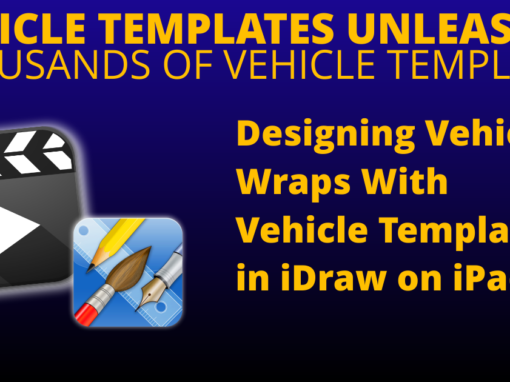Importing AI Vehicle Template Files into Adobe Illustrator
- From the “File” menu, choose “Place”.
- For the type of file, select “AI”.
- Browse on your computer and select the AI file that will be imported.
- Select the AI file that will be imported.
- If the “Link” checkbox is checked, then uncheck this option.
- Click “Place” to import the file.
All templates are 1:20 scale. It is often useful to partially scale the templates in your design package, and then scale the remaining amount when printing. There are two common ways that this scaling can be applied:
- Scale the template by 200%, and the finished the design at 1,000% for a combined scaling of 2,000%.
This gives us an 1 inch = ten inches ratio when designing. - Scale the template by 166.666%, and then output the finished design at 1,200% for a combined scaling of 2,000%. This gives us a 1 inch = 1 foot ratio when designing.
Always measure the vehicle and check those measurements before printing your artwork.
Purchase Subscription
Product successfully added to your cart. View Cart
-
Car n Truck Vehicle Outline Collection - One Year Subscription
$129.00Successfully Added to your Shopping CartAdding to Cart... -
Car n Truck Vehicle Outline Collection - Lifetime Subscription
$599.00Successfully Added to your Shopping CartAdding to Cart...
All Vehicle Template Tutorials